Your Advantages with label.co.uk
- colour matching
- flexibility
- different artwork services
- friendly customer service
- tutorials
What Does CMYK mean?
CMYK is an acronym which stands for Cyan, Magenta, Yellow and Key (in this case, representing black). It is referred to as Key as this element determines the output. This four-colour model is the basis for most printing processes.
A printing image consists of countless dots in these four colours. Together they form the final image. By combining these colours in different percentages, modern printers can create, simulate, and match almost any colour in the spectrum.
CMYK vs. RGB
A little lesson in colour theory: CMYK colours are subtractive, whereas RGB colours are additive. The difference is that additive colours start out as black and turn lighter, the more colour is added. Subtractive colours start on a white canvas, such as a piece of paper in a printer, and turn darker the more colour is added. So, CMYK colours ultimately end up being black, the more colour is added while RGB colours ultimately end up being white.
Especially in the context of online printing services, the distinction between the colour spaces CMYK and RGB (Red, Green, Blue) is important. The colours displayed on your computer screen are created using the RGB colour space. Printed labels, however, are produced with CMYK colours. So, if you submit printing files created in RGB, we automatically convert them to CMYK. This process can result in colour variations.
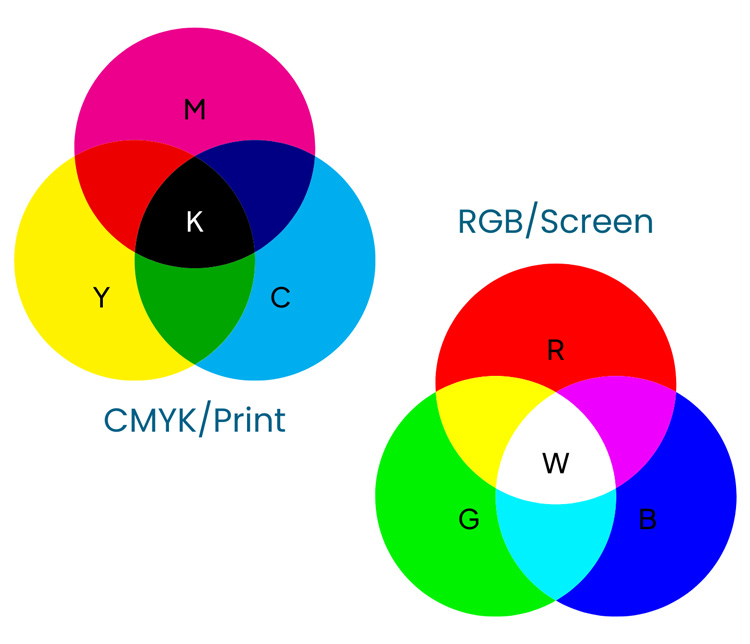
Converting RGB to CMYK
Since colours are created differently in RGB and CMYK (subtractive vs. additive) converting artwork from one colour space to the other can of course result in variations. To avoid such inconveniences you can use design software that allows you to create your printing file in CMYK or at least save and export it as such. Most Adobe programs can do that (e.g. InDesign, Photoshop, Illustrator) as well as programs such as Microsoft Publisher and Corel Draw. If you create your artwork in CMYK from the beginning you will not have to worry about colour variation in your print result.
Simulating Pantone Colours with CMYK
Using CMYK we can also simulate Pantone C and Pantone U colours. However, matching these colours – especially pastel tones – exactly is very difficult, if not impossible. There will almost certainly be a shade difference.
If you do want to include simulated Pantone colours in your artwork, here is how you do it:
#1 Look up the colour code for the Pantone colour you want
#2 Indicate your desired Pantone colours in the printing file
#3 If possible, send us a physical proof of the colour you want us to match
#4 Make sure your printing file is properly converted into CMYK
To be absolutely sure that the final results meet your expectations, you can order a proof. We offer proofing services in which we print a small quantity of your labels under original conditions. This way you can be certain your labels match your ideas, without committing to a full print run.
You Might also Be Interested in:
Tools and Services
In order to review and test our materials & printing quality most comprehensively, we recommend requesting a complimentary sample book in addition to viewing the list of our standard materials online.
Label artwork always has been and always will be a key part of the label printing process. For businesses who do not have the resources to ensure their artwork is print-ready, we have a range of artwork services available.
With our design service we help you create a stunning look for your label. The talented designers at label.co.uk are happy to assist you in implementing your ideas!
